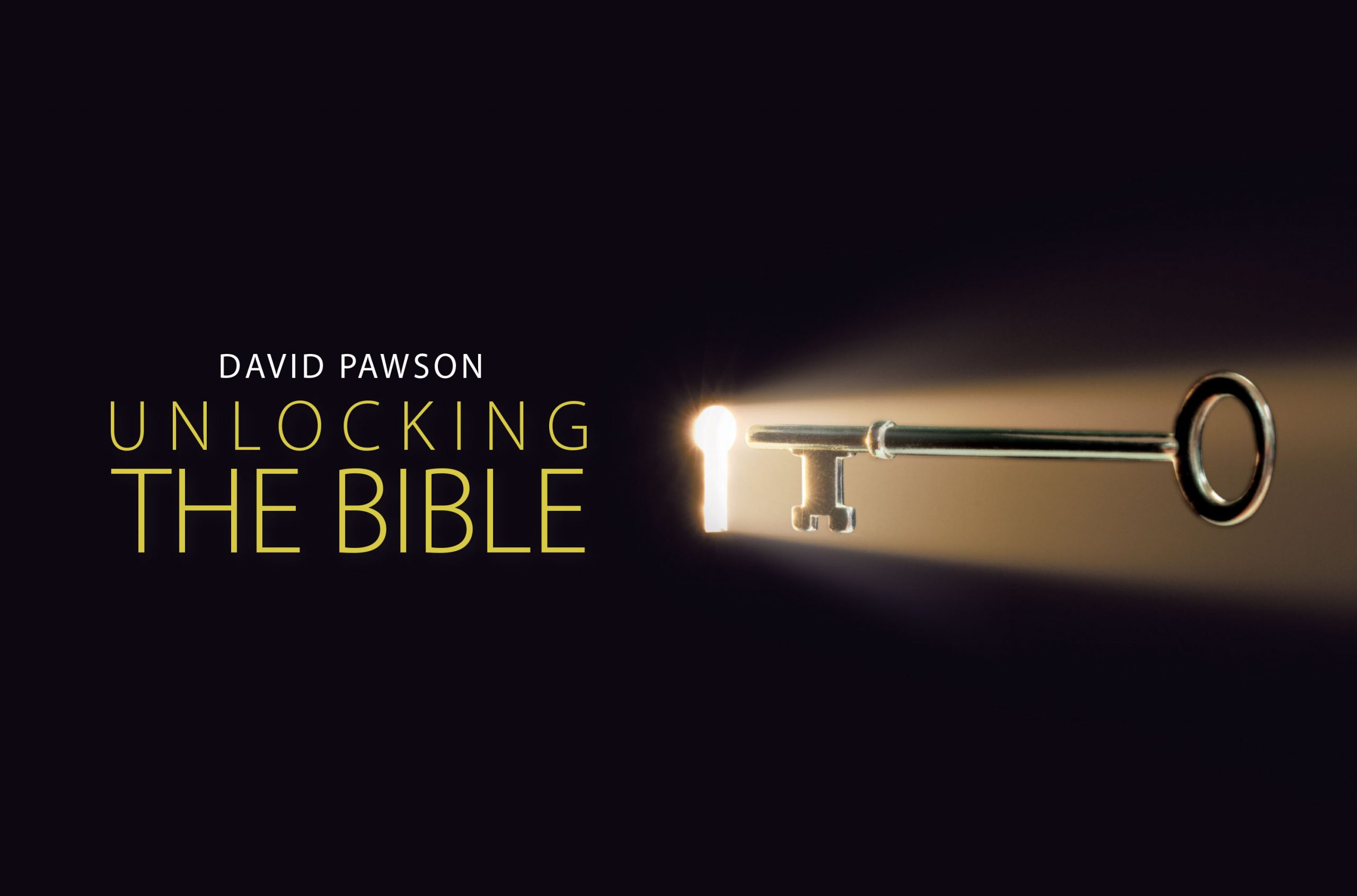This is the BETA version of the UNLOCKING THE BIBLE STUDY SCHOOL.
Over the coming weeks we will be making further improvements and developments, so please bear with us in these early days.
In order watch the content, you will be given a login and password by your course administrator. Use this at the home page to log into the system.
Once you are logged in, you will be able to click a button to see the playlist for the current module’s videos organised by week.
Click the PLAY button to watch the video. You will be able to keep track of your progress in watching the videos with the progress bar that appears above the video. It will fill in with green as you watch the presentation.
Your course administrator will be able to see your progress and help guide you through the course.
Because the website will only monitor and record progress of the selected videos played from the site, if you decide to watch directly from YouTube or in a separate window then your progress cannot be recorded. So please be sure to use the set of PLAY buttons that appear to the right on the screen to play the videos.
For example, when you pause the video, the YouTube player may suggest other videos in the series. If you click on those, then they open in another window and will not be monitored… also, don’t be worried – the website cannot record information about any other videos that you are watching, only those from the playlist.